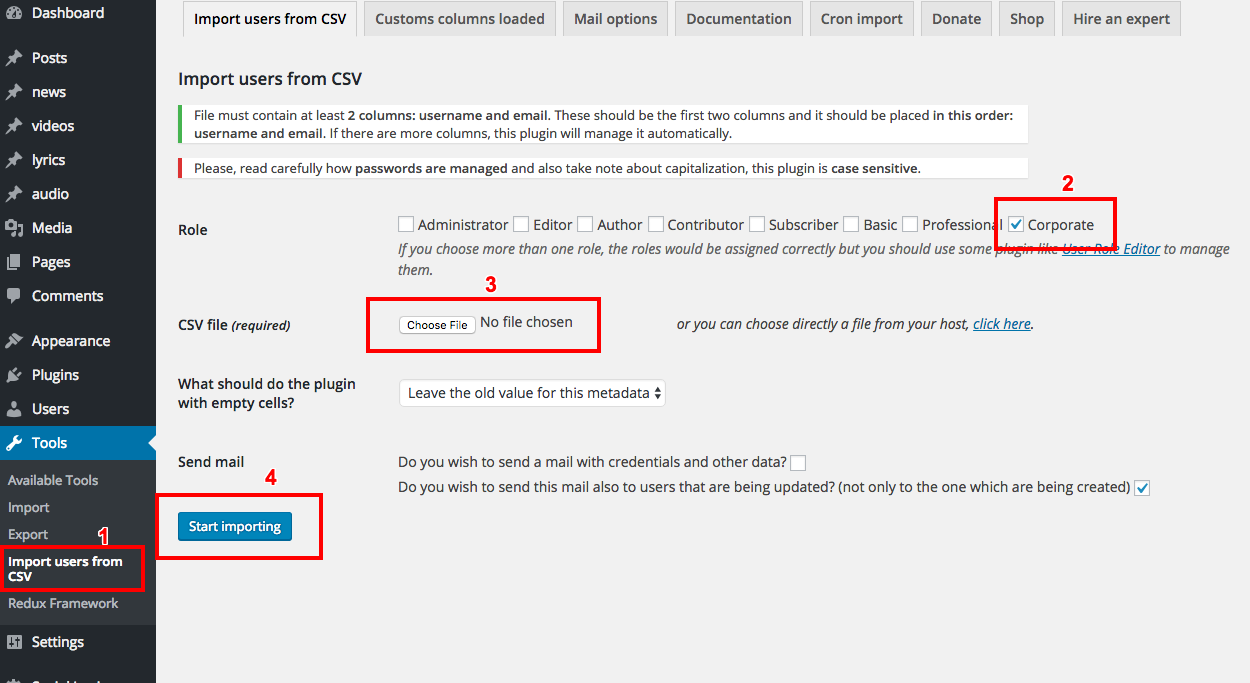Import Dummy Data
Import dummy content
Install WordPress Import Plugin here.If wordpress importer plugin is not already installed then click Dashboard->Tools->Import link. Then we'll see the following window.Now you can install wordpress Importer plugin by clicking worpdress link.
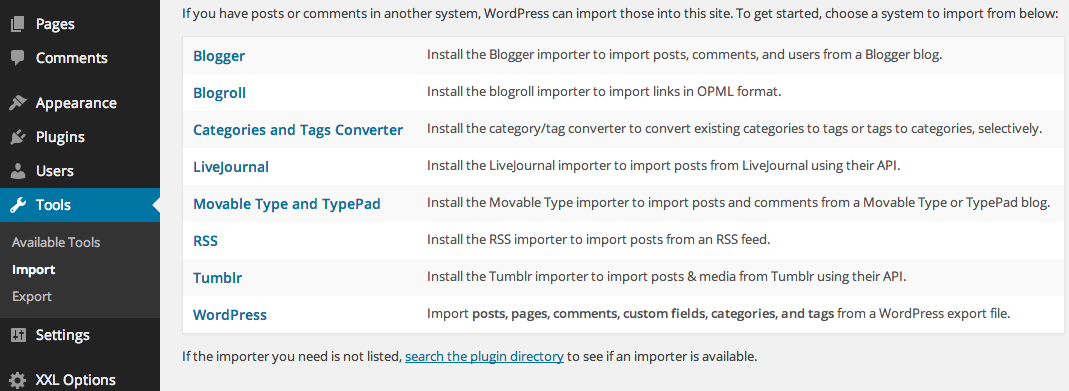
After installing the wordpress-importer plugin successfully, you'll get this:
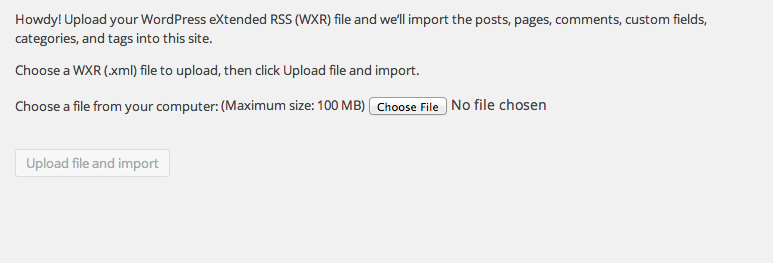
Now click choose file button to upload the dummy.xml file from the Dummy folder
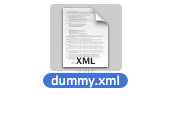
Import dummy widgets
If you want to import demo widgets then you have to click widget importer and exporter from Dashboard->Tools. Now click choose file button to import widgets.wie from dummy data folder.
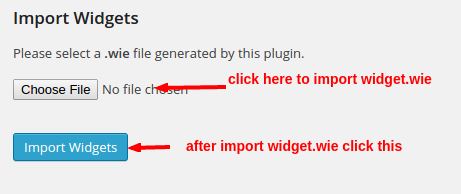
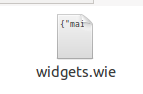
Import dummy option data
If you want to get the dummy Theme Settings then you'll need to copy text from the Dummy.json and Import it into Dashboard -> talento -> Import / Export Options

Import dummy users-data
- Go to
Dashboard->Tools->Import users from CSV - Click
Choose filebutton to uploadtalento-users.csvfile from dummy data folder of main theme package. - Now click
start importingbutton to import your users-data.