Theme and plugin installation
When you purchase our theme from Themeforest, you need to download the tiger theme files from your Themeforest account. Navigate to your downloads tab on Themeforest and find talento. Click the download button to see the two options. The Main Files contain everything, the Installable WordPress Theme is just the installable WordPress theme file. Below is a full list of everything that is included when you download the main files, along with a brief description of each item.
Adding Talento Themes using the Administration Panels
- Log in to the WordPress Administration Panels.
- Select the Appearance panel, then Themes.
- Select Add New.
- Either use the Search or Filter options to locate a Theme you would like to use.
- Click on the Preview link to preview the Theme or the Install Now link to upload the Theme to your blog,
- Or use the Upload link in the top links row to upload a tiger.zip copy of a Theme that you have previously downloaded to your machine.
Adding talento.zip Theme by using cPanel
If your host offers the cPanel control panel, and the Theme files are in a .zip or .gz archive follow these instructions. Note: This assumes the Theme you download is a compressed (talento.zip ) file containing a folder under which all the Theme files reside.
- Download the Theme talento.zip file to your local machine.
- In cPanel File Manager, navigate to your Themes folder. If your WordPress is installed in the document root folder of your web server you would navigate to "public_html/wp-content/themes" and if you have WordPress installed in a sub-folder called wordpress, you would navigate to "public_html/wordpress/wp-content/themes".
- Once you've navigated to the Themes folder in cPanel File Manager, click on Upload file(s) and upload that .zip file you saved in Step 1.
- Once the .zip file is uploaded, click on the name of that file in cPanel, then in the panel to the right, click on "Extract File Contents", and that .zip file will be uncompressed.
Plugin Installation
After installing the theme you'll get this message. Now you need to install these plugins. These plugins are required for the theme.

Or you can install the required plugin through Appearance->Install Plugins
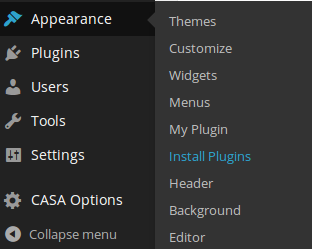
After clicking that you'll get this.
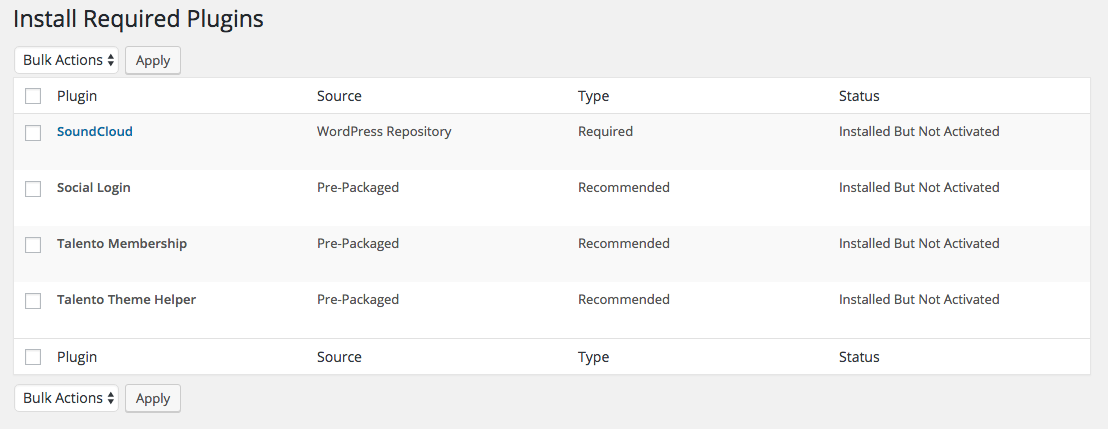
Installing the plugins successfully you will see the following message.
